- Help Center
- Ticketing & Events
- Registration & Guest Communication
How can I see the emails of ticket purchasers and guests emails?
To view a list of purchasers' emails from your dashboard click Ticketed Events on the left side menu and then click Manage on your event.
This will bring you to the Overview page. From there, click on the book icon on the right side of the page, and then select the "Email" field. Emails will now be visible in the table below, which can be sorted or downloaded!
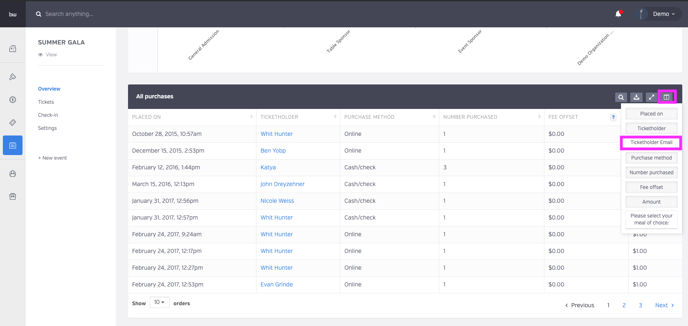
To view a list of guests' emails from your dashboard click Ticketed Events on the left side menu and then click Manage on your event. Then click Attenddess on the left side menu.
On the Attendees page click the Export Attendees button at the top of the page.

Then choose from the dropdown menu the ticket type you would like to export or all guests. Click export and a CSV file with all of the attendee's information (including email) will automatically download to your device.
