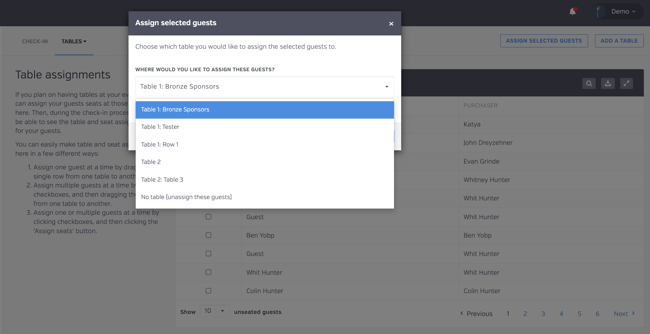- Help Center
- Ticketing & Events
- Table Management
How to add, edit, or delete a table in your ticketed event
From your dashboard, select Ticketed Events > Manage > Attendees > Tables.
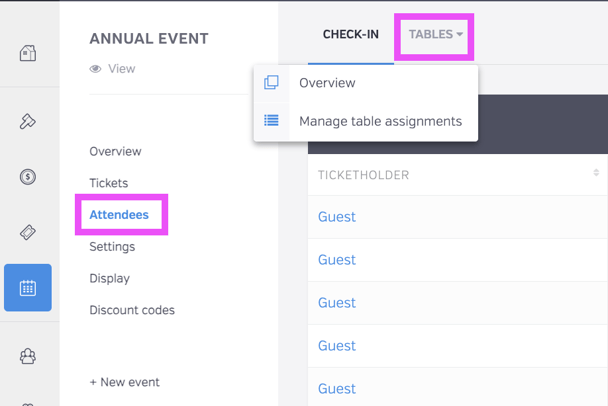
If you haven't added a table yet, you can add a new table from either the Overview page or the Manage your table assignments page.
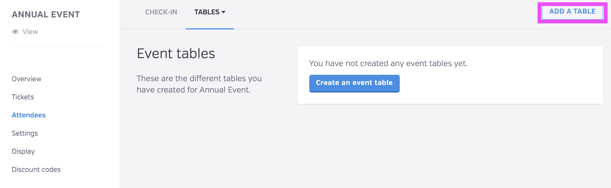
Add a table by entering the table number, name, and number of seats.
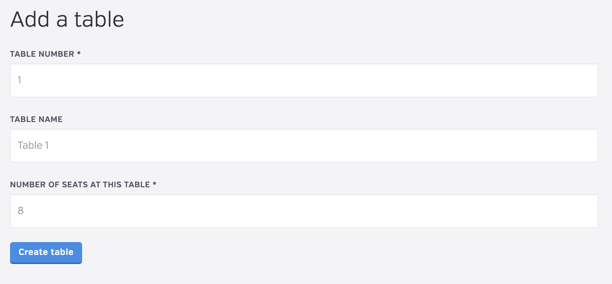
Once the table has been added, head to the Overview page where you can delete or edit pre-existing tables. Click the trash can icon to delete, or the pencil icon to edit.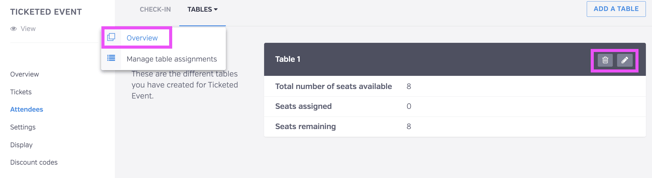
On the Manage table assignments page, you can drag and drop guests to their tables.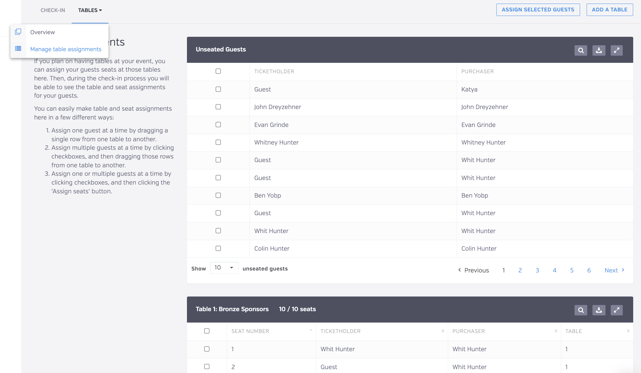
You can also select guests and click Assign selected guests and choose which table to seat them at.