- Help Center
- General Questions
- About BetterWorld
How to sign up and raise funds for another organization
On-Behalf-Of sign-up process
Raising funds for another organization is super easy and simple with our new On-Behalf-Of sign-up process!
First, sign up for a BetterWorld account using this "link." Follow the instructions for sign-up.
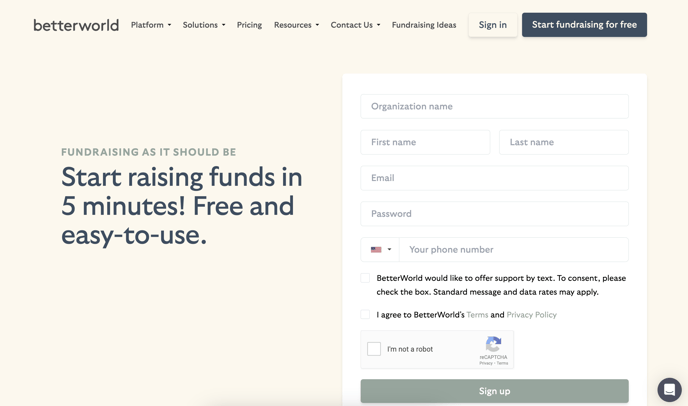
Select "Individual/group or business" then click continue.
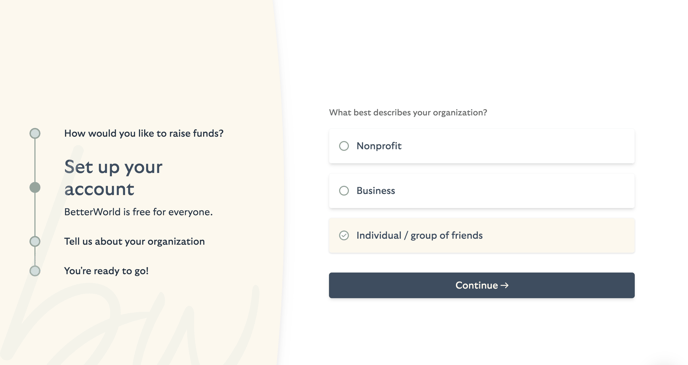
From here click the drop-down menu. Click on the organization you would like to raise funds for. If you don't see your organization click on "Not finding the nonprofit you want to raise for?" and type in the organization you would like to raise funds for then click continue. Please note that upon typing in the organization you would like to raise funds for, you will receive an email shortly after from support.
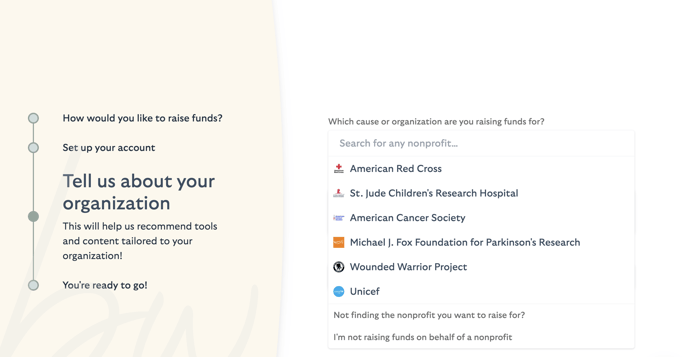
After completing the sign-up process, you can immediately begin raising funds for the chosen organization. It is important to note that the funds you raise will be automatically transferred to the BetterWorld account of the organization you have selected.