- Help Center
- Ticketing & Events
- Getting Started & Ticketing
How do I make a ticket private?
Changing the visibility of a ticket for a ticketed event is super easy!
Making a ticket private for your ticketed event is easy! From the dashboard click on ticketed events. Then click on the ticketed event you wish to edit click "Manage" Then click "Tickets" on the left-hand side menu.
Choose the ticket you want to make private and click the "edit" icon, indicated by the pencil.
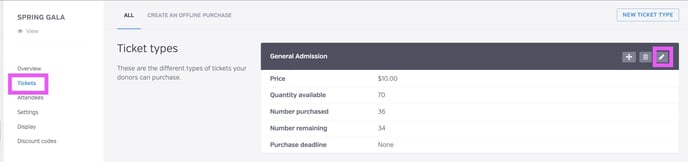
To change the visibility to private scroll down to the visibility section. Click on the drop-down menu and choose private.
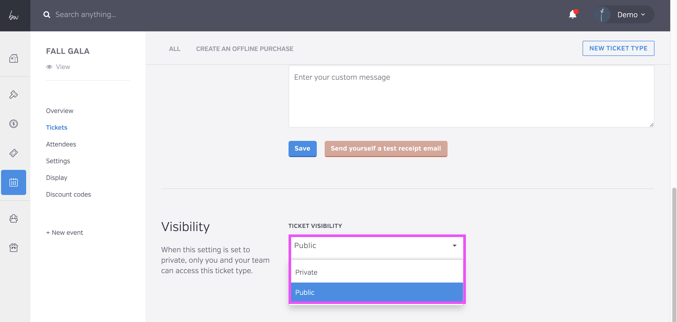
Once you've selected private click "Save"
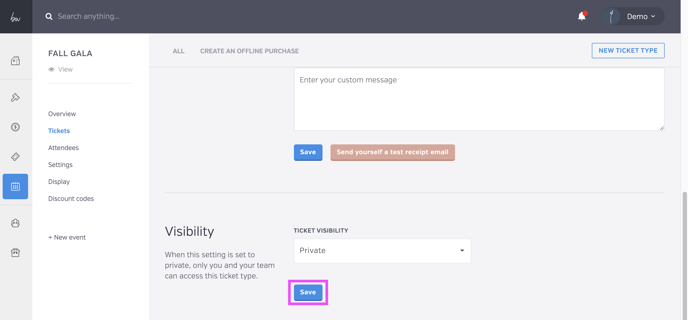
That's it! Now this ticket will only be visible to account admins and team members.