- Help Center
- Donor or Participant Questions
- Ticketed Events
How do I register my guests for my live event?
After purchasing an event ticket, you will be emailed a receipt that contains a unique link to a guest registration page. To locate your event ticket receipt in your email inbox, all you need to do is search for Messaging@betterworld.org. Share this link with your guests so they may complete the registration.
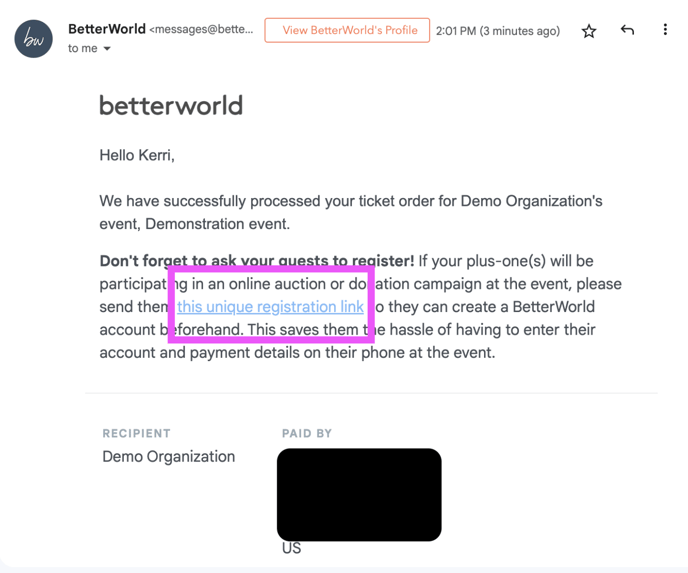
The link will redirect the guest to the Guest registration page. From here they will choose an unassigned ticket and click the blue Register button.
After clicking the button, the registration form will appear. Guests can fill out all of their contact information. If they have used BetterWorld in the past, they can log into their account to complete the registration.
In addition, guests are encouraged to fill in the Payment information portion of the form. Once complete, guests should agree to our Terms and Private Policy before clicking the blue Register button.
That’s it, now your guests are registered for the event! Their name and contact information will be passed along to the event organizers ensuring a quick and easy check-in process for your guest!