"Popcorn Bidding" is a great feature we just added to help auction items go for the maximum amount. Essentially, if a bid is placed on an item within the last 10 minutes of the auction, bidding on that particular item will extend for 10 minutes. Bidding on that item continues until there are no more bids placed within the final minutes. This will ensure whoever is willing to donate the most gets the item, not whoever has the fastest hands when the auction closes.
Here's a step-by-step guide on how that looks:
1. Enable "Popcorn Bidding" in the "Settings" area of the dashboard.
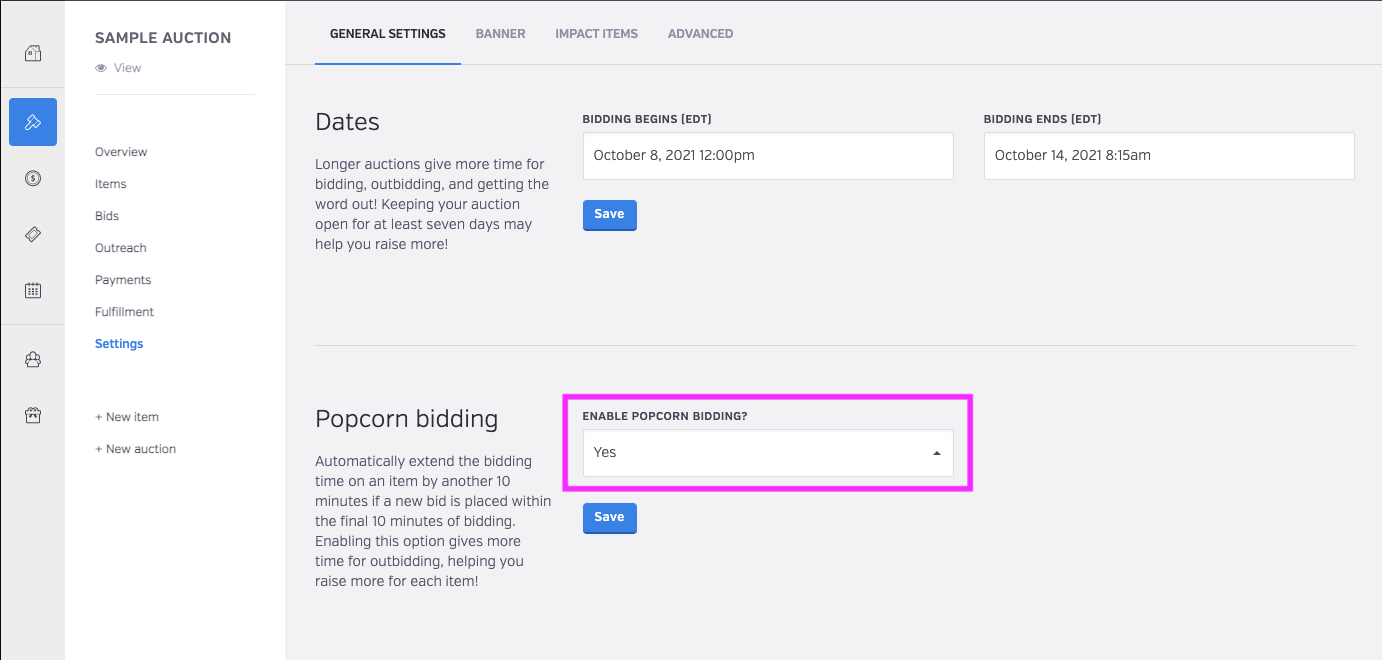
2. Now let's head to the auction. For this auction, the bidding is set to end at 8:15 a.m.

3. I'll go place a $10 bid on the 100 Roses item.

4. Now that the item has received a bid in the last ten minutes, the time on this item will extend 10 minutes.
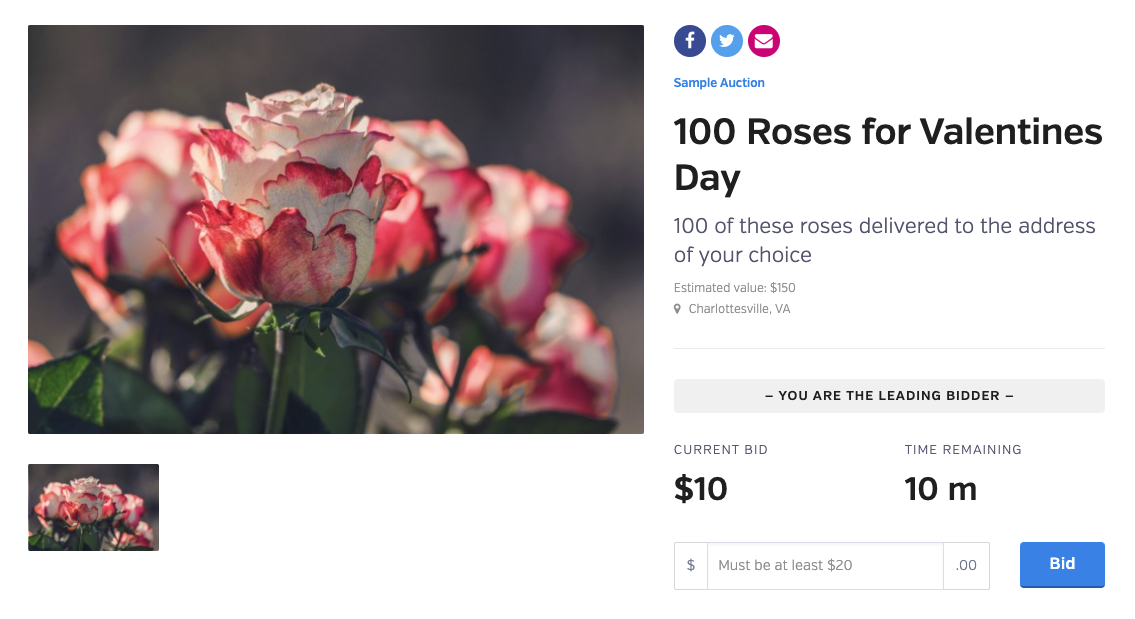
5. Items that haven't received any bids will still be set to end at the normal time.

6. Once the auction reaches the original end date, bidding will end for the items that haven't received any bids in the last 10 minutes. If there are items that are ongoing with popcorn bidding, the banner will update at the top of the auction.

7. The items that are extended by popcorn bidding will able to be bid on until no more bids are received for that item. OF NOTE -- you can always turn off popcorn bidding at any time too ... and the time on those items will just run out, and will no longer be extended by additional bids.

That's it! Hope you found this guide helpful. Reach out to us if you have any questions!