- Help Center
- General Questions
- Miscellaneous
How do I share my campaign page?
Sharing your campaign page with donors is easy!
Here's how to share your campaign page from your dashboard.
First, navigate to the campaign you would like to share and then click view. 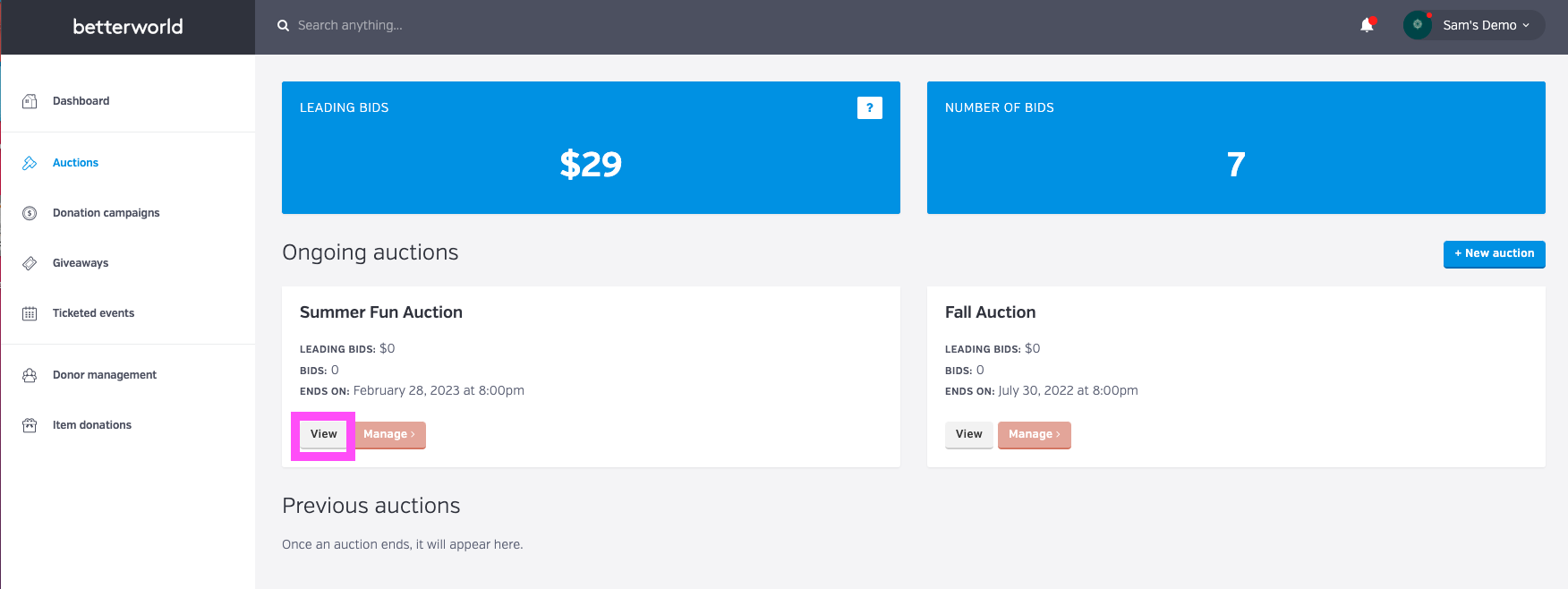
Then click the share button in the upper right corner of the screen.
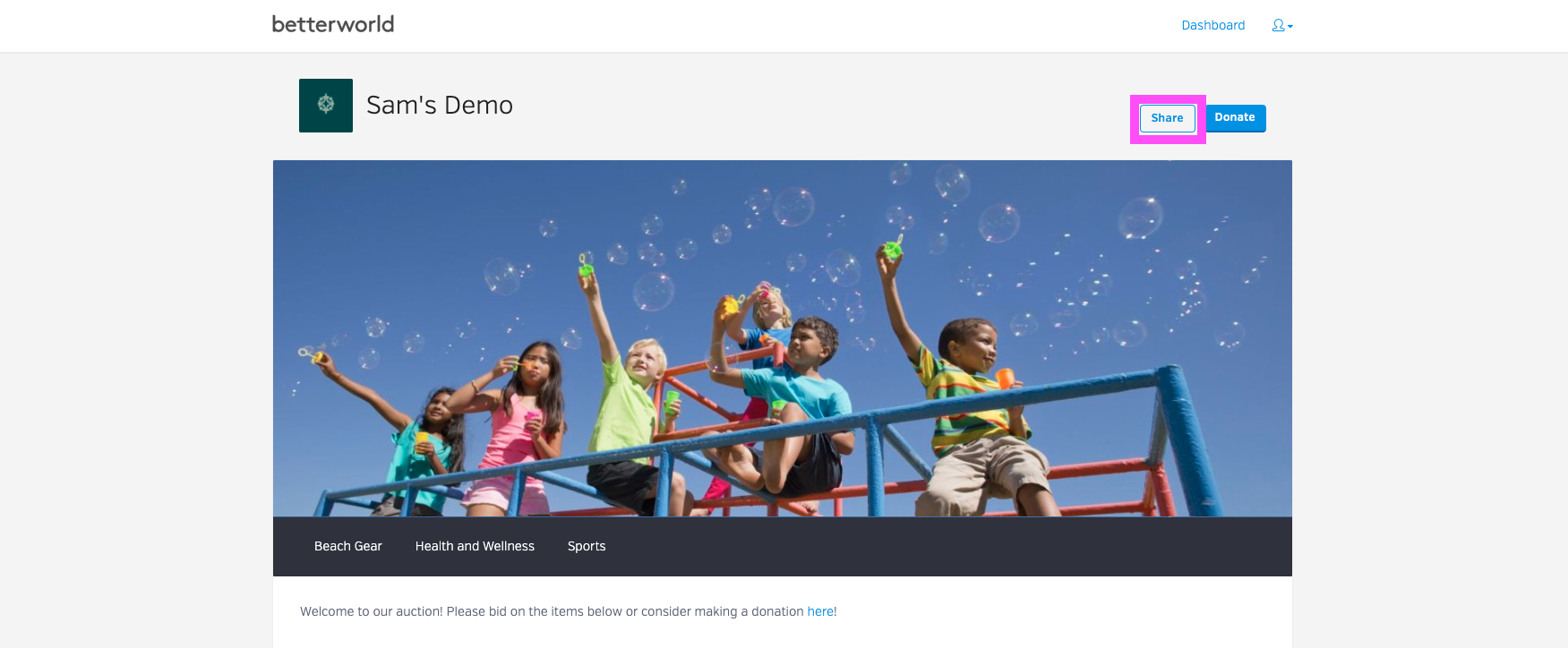
This will open up a window where you can copy the campaign page link. You can also choose one of the options to share the page directly via social media or email.
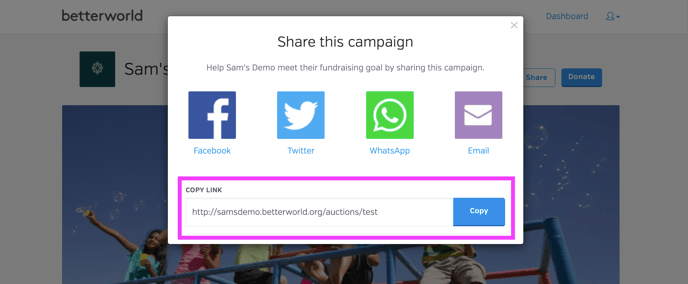
Below is a video of the steps listed above!