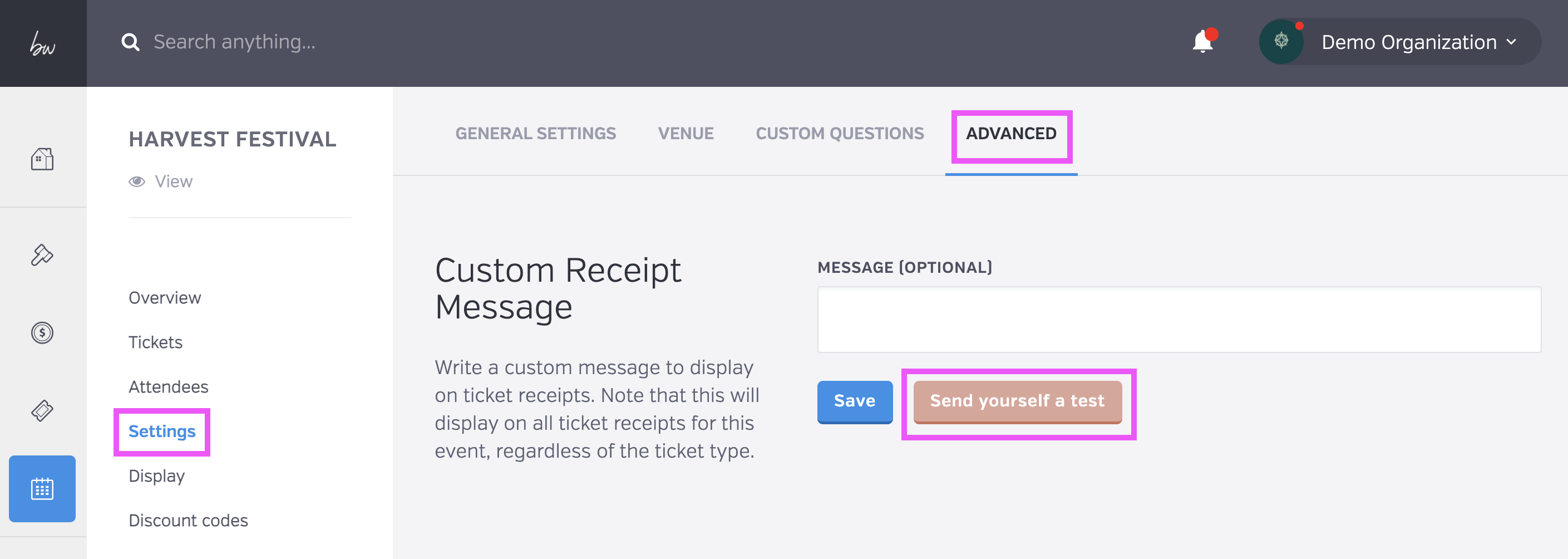- Help Center
- Ticketing & Events
- General Questions
Can I send myself a sample receipt for Ticketed Events?
Sending yourself a test receipt in order to see what your donors will receive is easy!
To send yourself a test receipt, first head over to your dashboard and select click Ticketed Event that you would like the test receipt generated for, and click the Manage button. Next, click Settings on the left side menu. Now select the Advanced at the top of the page.
Here you will see a Custom Receipt Message box. You can compose a message to your donors that will be included on every receipt! You will also notice the "Send yourself a test" button. Click the button to send the test. The text receipt will be sent to the email address you are logged in with.