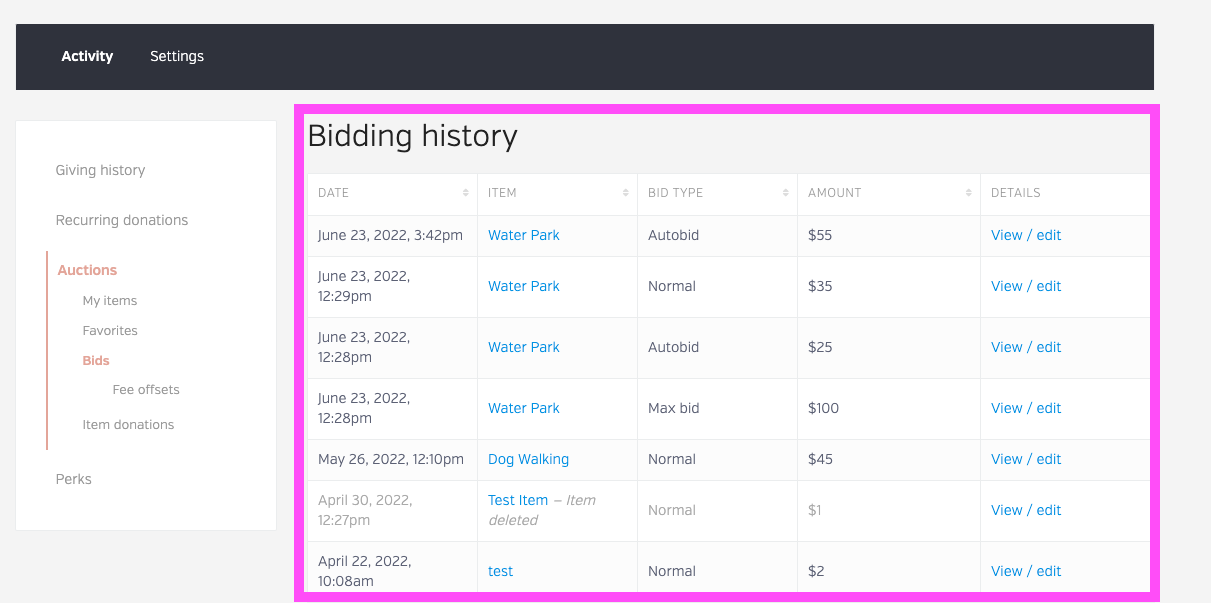How do I see my bid history?
To check out your bidding history, you'll need to log into your BetterWorld account. If you are a member of a BetterWorld team, head to your Dashboard and click the drop-down menu in the upper right corner.
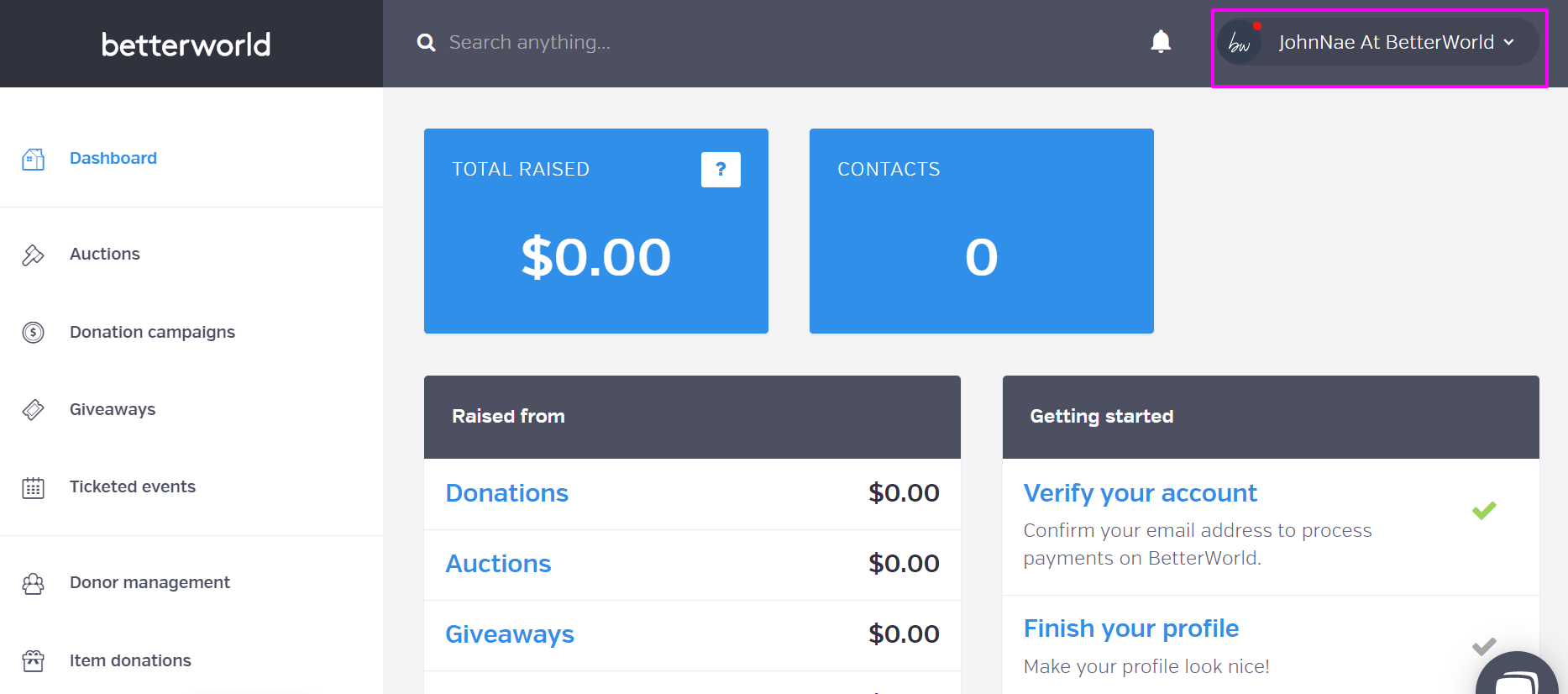
Select the My account.
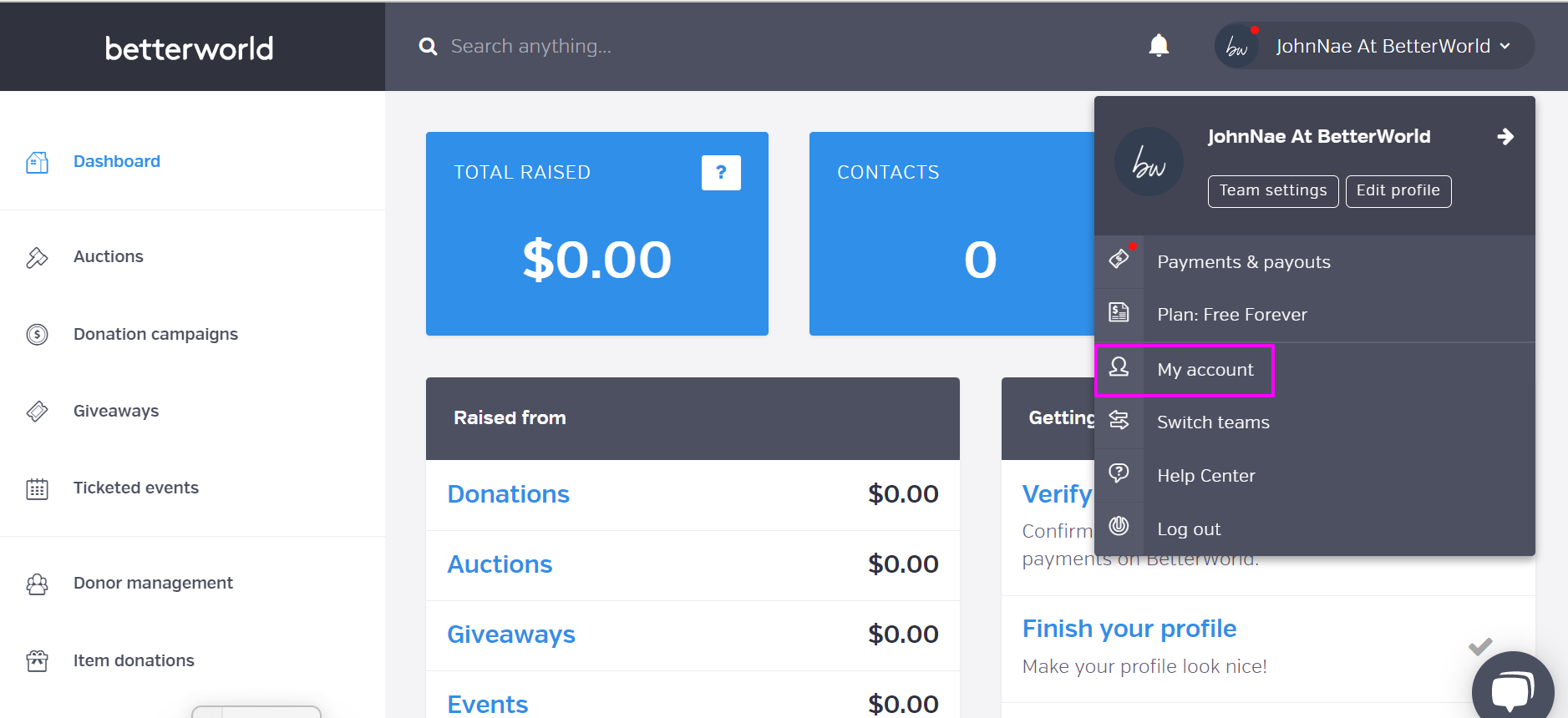
Next, head to the Bids tab on the left side of the dashboard.
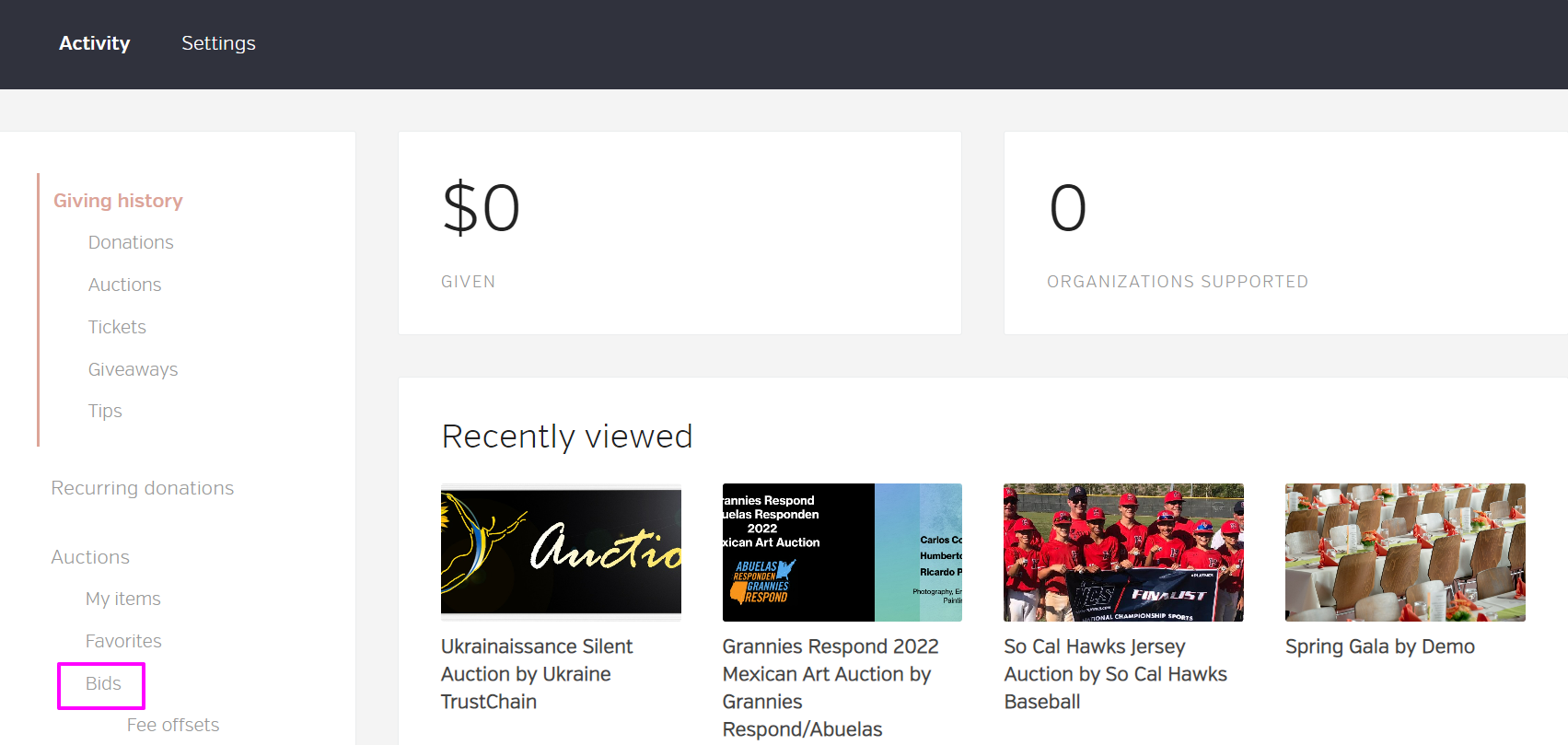
Here, you will see a report of your bidding for auction items on BetterWorld. Check out the screenshot below.