Connecting your bank account using Stripe is quick and easy!
Stripe is a payments company that handles transactions for some of the largest companies on the web. They are a PCI Level 1 Provider and are equally committed to data security and the protection of donor information. We’re grateful to partner with them to provide best-in-class fundraising tools for individuals and organizations around the country.
To connect your bank account using Stripe follow the steps below:
1. From your dashboard click on Payments & Payouts located in the dropdown menu on the right side of the screen.
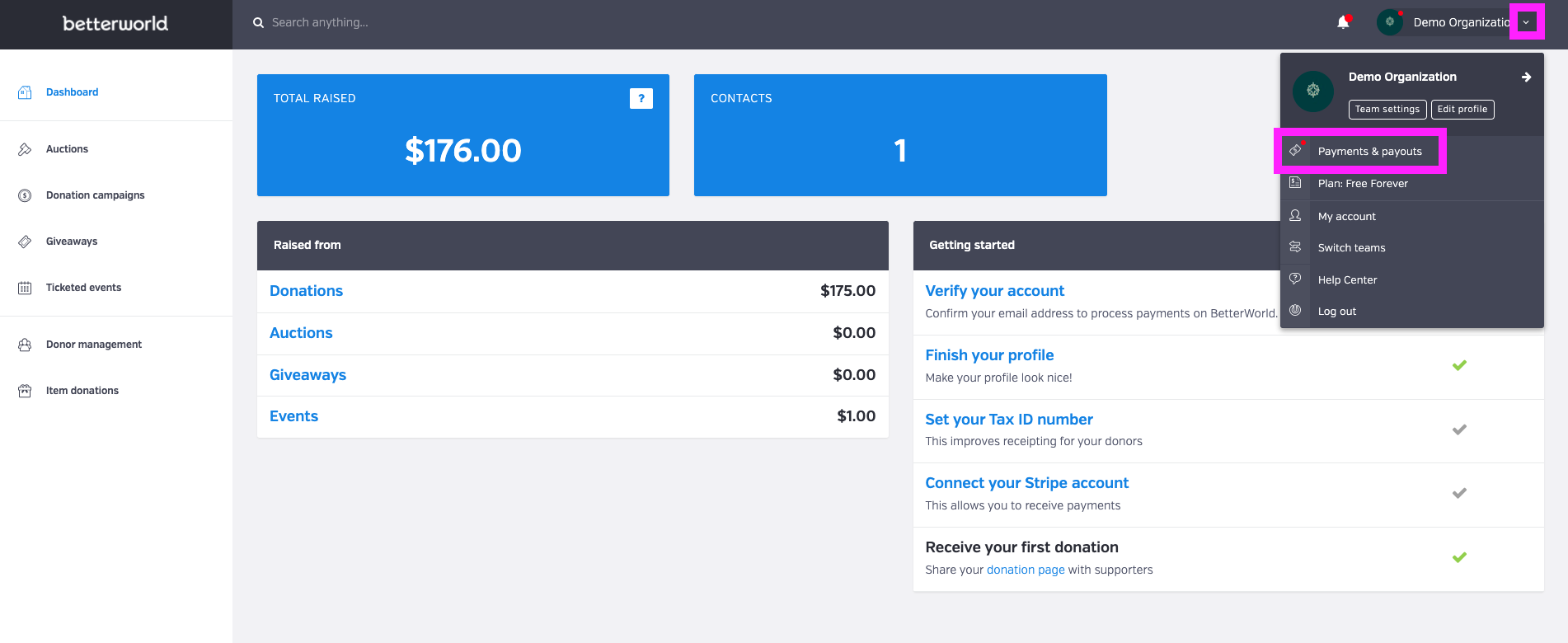
2. Next click the Bank Account tab located on the left side of your screen.

3. Once on the Bank Account page you will see two options:
- One is to select the type of account you will be connecting and then click the Setup payouts button to create a Stripe account.
- The second is if you already have a Stripe account. All you need to do is click the Connect your Stripe account button.

4) Once you are done entering all the necessary information your account will be linked!

To note: Only the account administrators have access to the Payment and Payout section of your account.
I hope this information is helpful! If you have any questions please reach out to our support team at support@betterworld.org.