- Help Center
- Donation Campaigns
- Paddle Raise
Can we customize the giving tiers in our Paddle Raise campaign?
Yes! You have the option to update the giving tiers in the admin dashboard of your account. First, you will need log in and access your Paddle Raise campaign. Once you log into your account, click the Donations campaigns icon on the left side of the screen. Then, click the pink "Manage" button beneath your Paddle Raise campaign. 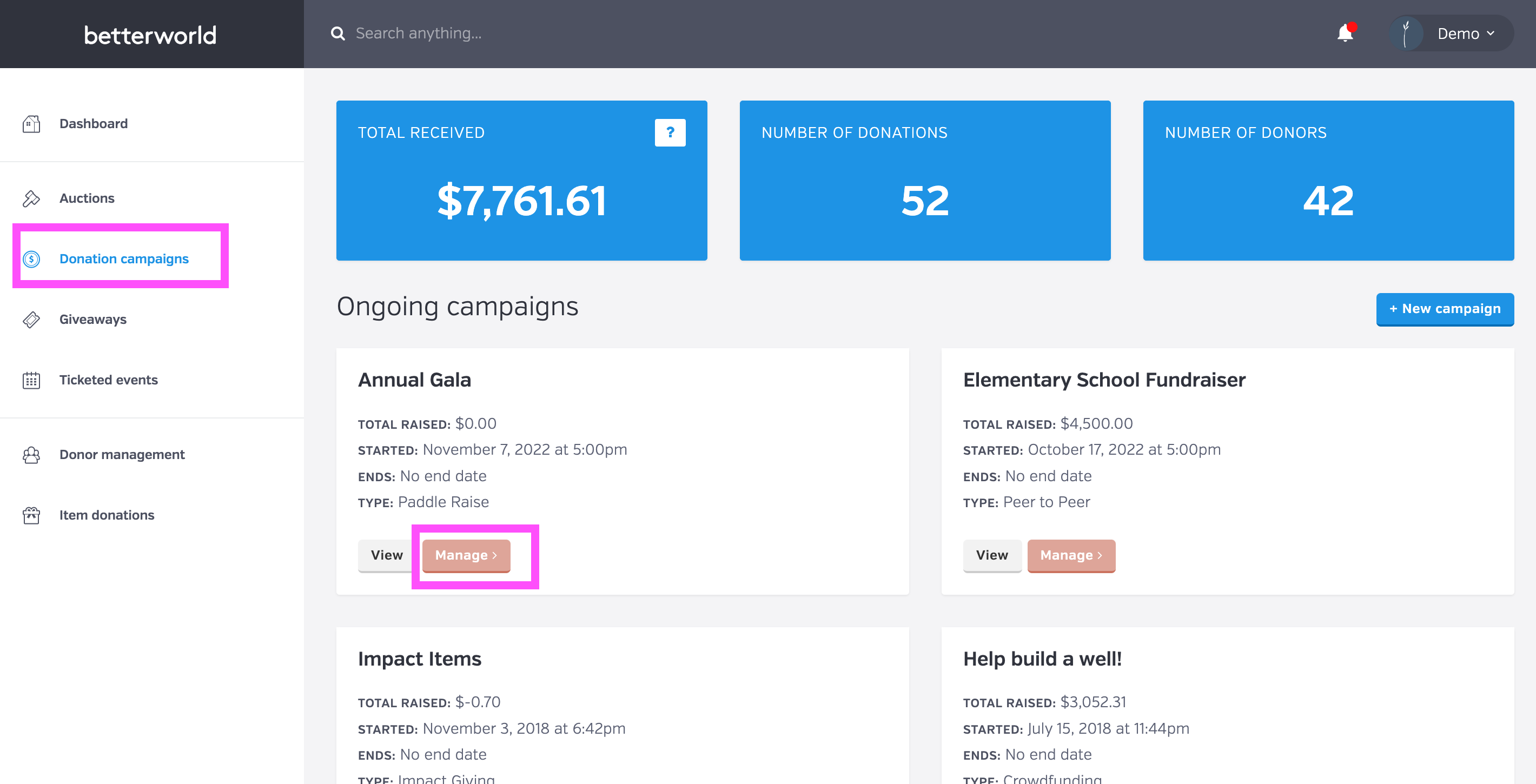
Next click Settings on the left, followed by Giving Tiers - located at the top of the page.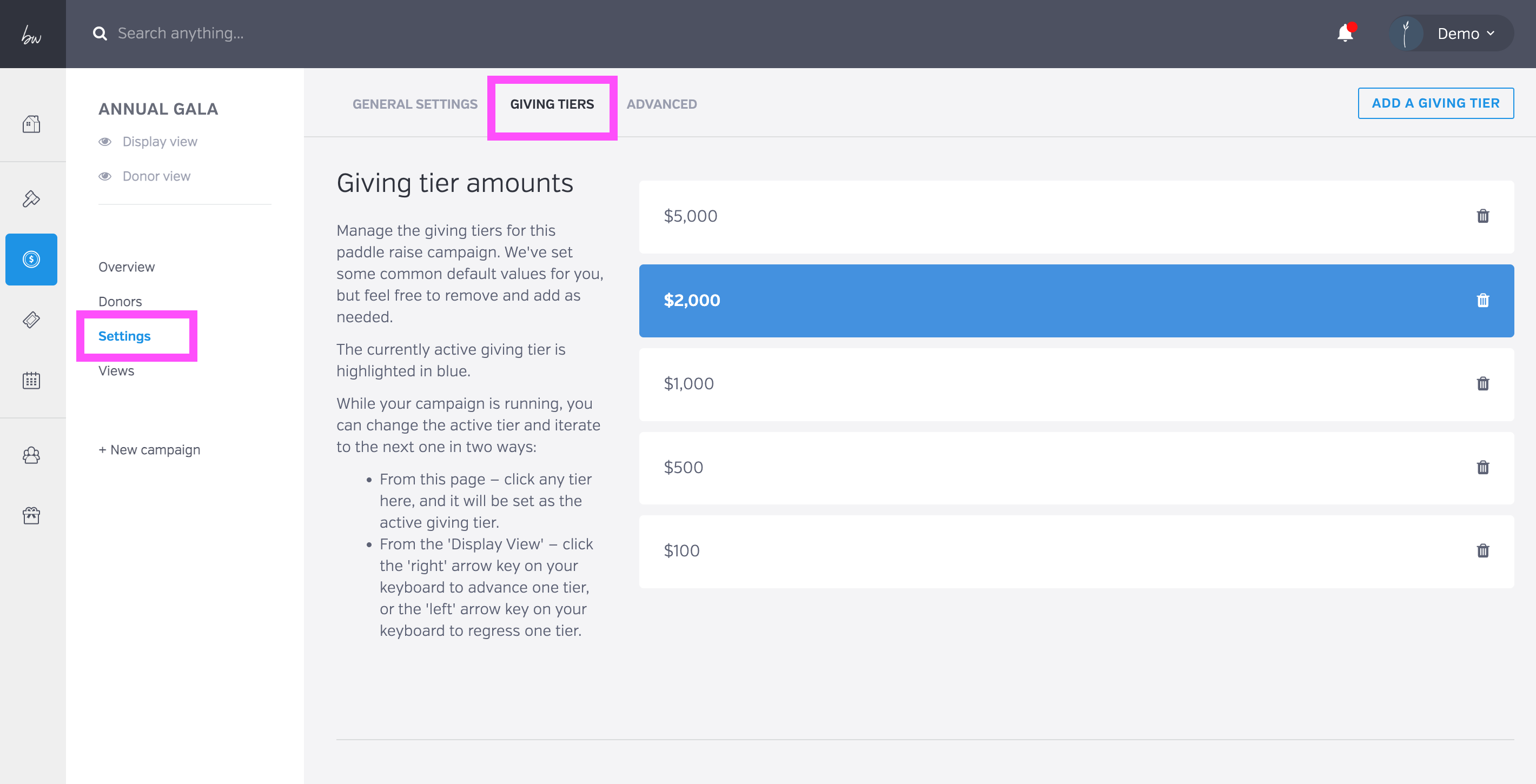
In the upper right corner click the Add A Giving Tier button.
A pop-up box will appear. Type in an amount and click Save. We will see that amount added to your list. 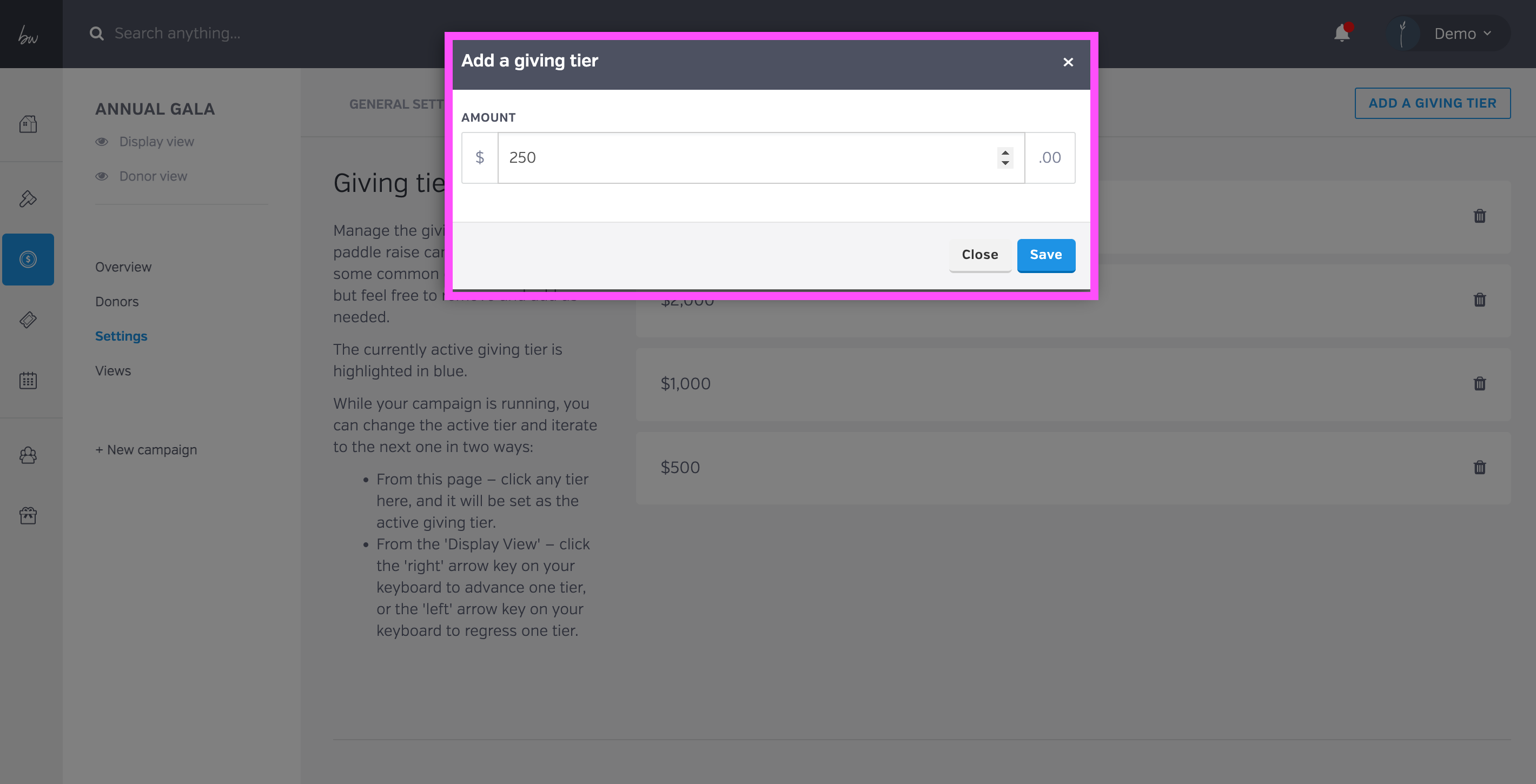
If you would like to remove an existing giving tier amount, locate the little trash can icon to the far right of the giving tier listed.

We will ask you if you are sure about this action. Click OK. That giving level will be removed from your list. That's it!
